|
What's the point in having Detail
brushes and Structural brushes?
Imagine two large room
walls, one detail and one structural. This table shows the basic
difference.
| Brush type |
Blocks player
line of sight? |
Blocks program
line of sight? |
| Structural |
Yes |
Yes |
| Detail |
Yes |
No |
What this means is that from a
player's perspective, he can't distinguish
"detail" brushes from
"structural" ones - but the
program can.
ET has to decide what elements of a map
might need to be drawn for a player every
time it refreshes the display. And it
does this by judging what is in a player's
line of sight, based on what structural
brushes are in the way.
When Radiant builds the map, it breaks
the whole volume of the map down into chunks
(called portals), whose edges are made up of
structural brushes. I'll use this
picture to illuastrate what this means in
practice.
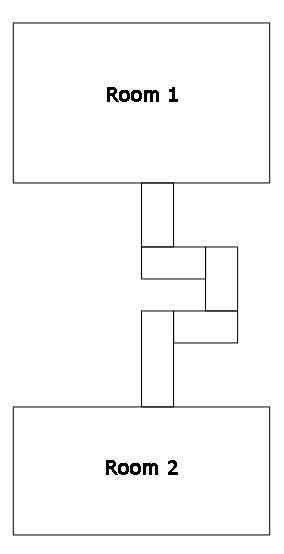 |
Suppose an area has
been created that connects two rooms,
as shown here. I'm sure you've
often seen examples where connecting
corridors or passageways go through
seemingly pointless 90 degree bends,
when a straight corridor would have
made more sense. Monte Cassino
is one.
The map author has done this to
reduce the amount of work ET has to do
when drawing the screen for a player.
A player in room 1 can't see
anything in room 2 and vice
versa. Indeed a player can't
stand anywhere and see both rooms at
once. This is how it seems to
the player and how the map author
intended.
But this is only true when the
brushes are structural.
If the brushes had been detail
although it would all look the same to
the player, ET would actually draw
everything in the direction the player
faces, regardless of all the
intervening walls. The player
would still see the same though,
because the nearest wall would get
drawn last and would obscure all the
stuff behind it. |
So how do you choose when to use
structural and when to use detail? It
would seem that if you made everything out
of structural brushes there could not
possibly be any wasteful drawing by ET and
you'd always get the best FPS....
Well yes. And no. The problem
arises when some of the brushes you make are
small and irregular, say for crates that are
scattered about at odd angles, likewise
chairs, wall charts, steps of a flight of
stairs, window ledges, cables, ducts, wonky
fencing, planks stacked at different angles,
etc etc. You would make all these detail
brushes, because they reasonably wouldn't
affect overall line of sight - if you're
standing on a step, you'll see about the
same when you stand on the next step - but
more importantly if they were made of structural
brushes Radiant would break up the
surrounding volume into vast numbers of
portals that would make your compile take
forever and would clog up ET when it ran
with vast portal tables telling it the
450,000 portals you can see from one step,
and the 450,000 very similar portals you can
see from the next step and so on.
In summary:
Use structural brushes to define
buildings and principal areas/rooms.
Keep it in mind to try to separate main
areas in this way so that ET won't have to
draw more than it has to. For example,
in 110 Factory all of the outside is detail
brushwork, while the bunker and factory
walls are structural. A player
standing on the submarine will make ET draw
everything in the direction he is looking
at, but not the insides of the factory, nor
the rear of the bunker (it will have to draw
the inside front of the bunker because of
the window opening).
Use detail brushes to make small
details, intervening walls where it really
adds little to the display overhead, and any
surface like steps, ramps, walkways etc
where the view from one to the next differs
very little. Also you really must make
terrain with detail brushes when using
GtkGenSurf, which we'll cover later.
 You
will often forget to make brushes into detail as you make your map. A
very handy tip is to press ctrl+D from time to time to toggle the filtering
of detailed brushes. When you press it first, all your detail brushes
will disappear. It can then be very obvious that you've got some
structural brushes that ought to be detail. As you go around making
them detail, they disappear too. When you're satisfied, ctrl+D to get
the detail brushes displayed again. You
will often forget to make brushes into detail as you make your map. A
very handy tip is to press ctrl+D from time to time to toggle the filtering
of detailed brushes. When you press it first, all your detail brushes
will disappear. It can then be very obvious that you've got some
structural brushes that ought to be detail. As you go around making
them detail, they disappear too. When you're satisfied, ctrl+D to get
the detail brushes displayed again.
|
|
|
These pictures are of a Radiant view of
2Tanks. The first shows all the
brushes.
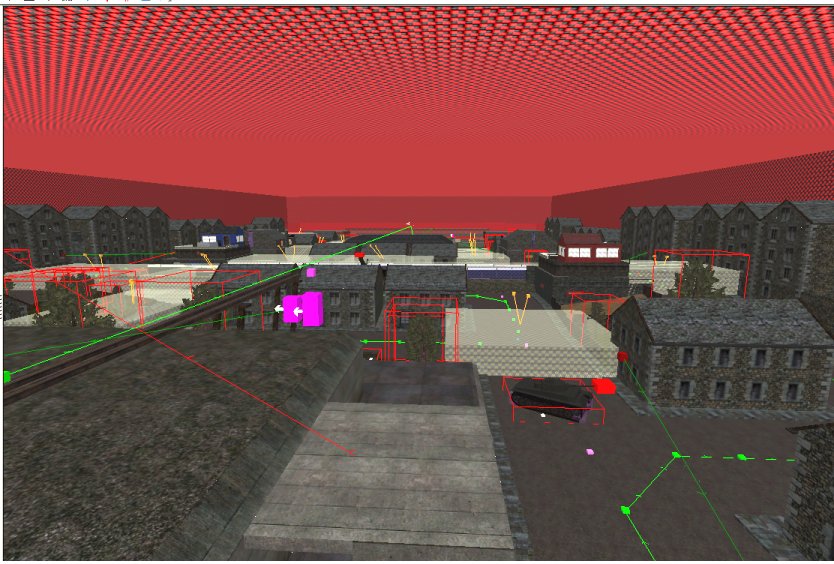
Then we press ctrl+D and filter out all
the detail brushes.
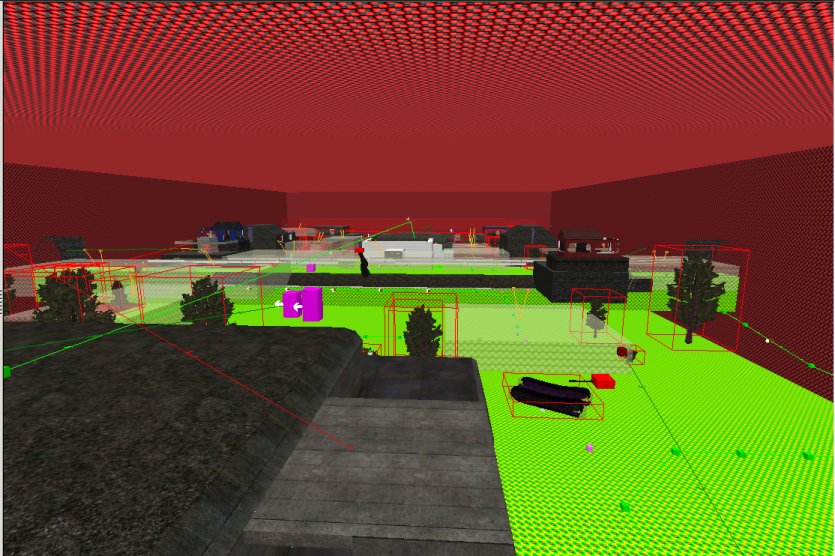
You'll notice virtually all of the roads,
terrain and buildings disappear. They
are all detail. The main areas the
players can get inside are made of
structural brushes, so for example ET won't
have to draw the inside of the Fuel Dump nor
the inside of the V-1 Base unless the player
is in there.
There was no point in making roads and
dummy buildings structural, because there
are too many ways for the player to see over
the top of them anyway, so they wouldn't
really act as efficient blocks to line of
sight. By keeping the dummy buildings
simple the overhead in displaying them is
small, and it cuts down hugely on
unnecessary portals (and keeps my compile
time sensible!).
With 6Flags the difference is even more
startling. Here's the normal view:
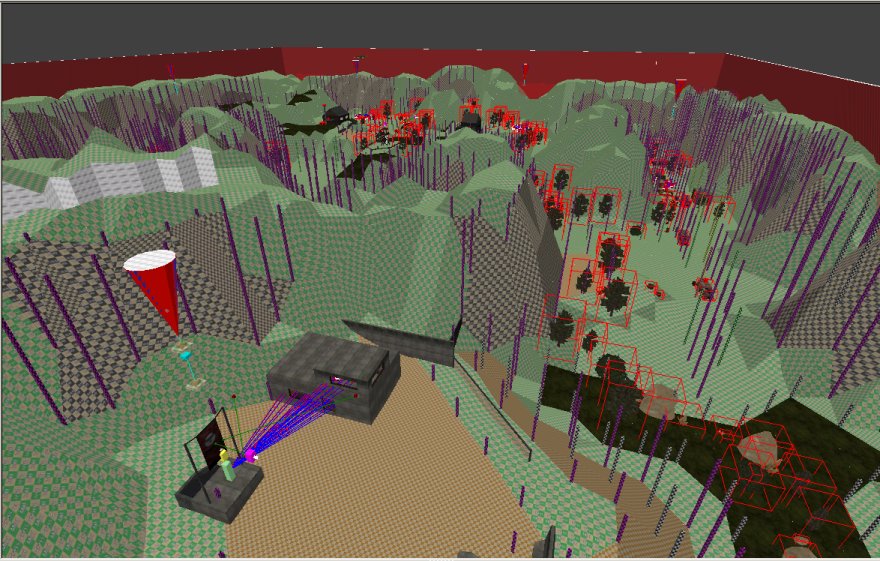
And now with the detail brushes hidden:
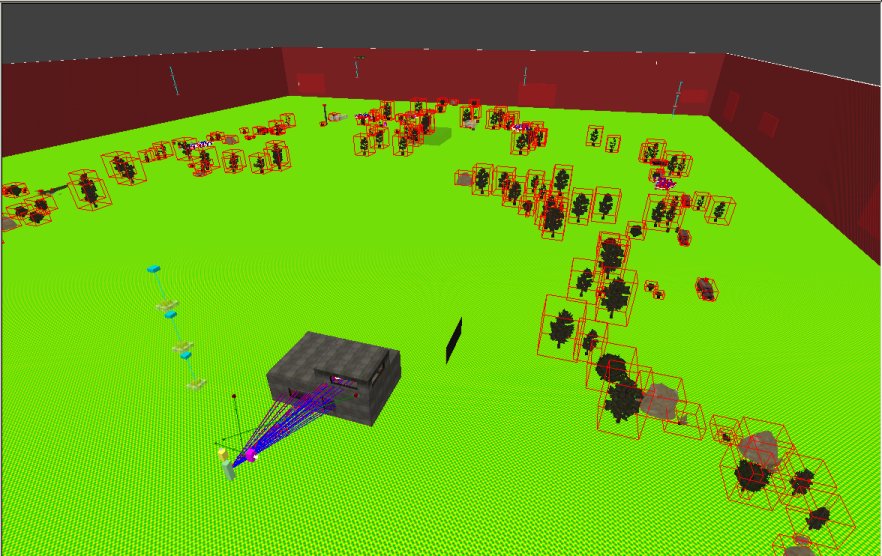
The open, rolling terrain, on which a
player could get quite high, made it
impractical to use structural brushes.
It also meant I couldn't go overboard on
including too many fancy buildings etc as
they would start to be a drain on the FPS.
Finally here's an "outside"
view of TankBuster, showing how structural
caulk brushes surround the overall
environment.
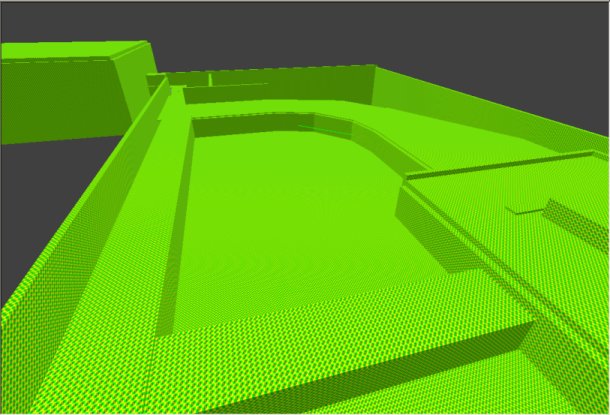
|